How to share a prayer with an individual
You will need an ECHO+ membership in order to share a prayer with another individual. Along with sharing, ECHO+ unlocks all features of Echo - giving you the most powerful prayer app available. Learn more here.
—
Every prayer you enter into Echo can be shared; all you need is an email address. When you share one of your prayers with another person, you are the only one who is able to edit, delete, or mark the prayer as answered. Also, your prayer is categorized on their Echo Prayer app under “Shared With Me”.
Here’s how to share a prayer with someone:
1. Add a prayer. Enter the title of the prayer as well as a prayer description (if you’d like), then tap “Add Prayer”.
2. Tap “Share”.
3. Type in the name or email address of the person (or people) you want to share with. Echo will automatically pull in your contacts as you start typing. You can add multiple people by adding a comma at the end of their email address, or simply by selecting more people out of your contact list below.
4. Tap “Share” again.
You can see who you have shared your prayer with by tapping on the blue header within your shared prayer. This is also the location when you can manage your prayers sharing settings.
Along with adding new people to share with in the shared prayer settings, you are able to unshare with any single person you’d like (by simply tapping the X button o the individual's name) or unshare with everyone.
Note: Setting a reminder for a prayer you have shared only affects you. Each individual has complete control over their reminders, no matter if the prayer was created by them, shared with them, or is attached to a group.