Sharing a Feed
We’ve made sharing a feed with others super easy. Whether you’re wanting to share your feed with your entire community, or you simply want to share a feed with a friend… We’ve got you covered!
Feel free to share a feed with anyone you’d like - you don’t have to worry about whether they are a current Echo user or not.
To share any feed, go into the Echo Prayer app and tap the share icon in the upper-right corner of the feed’s background image:
Tapping the share button on any feed will present you with the following options: Share via Contacts, Share via Social Media, and More ways to share…
These 3 options give you the ability to share feeds with any individual or group of people you want. Here’s a good way to identify the best way for you to share:
Share via Contacts: Great way to share a feed with anyone in your contact list on your phone. Ideal for sharing a feed with friends or a small group.
Share via Social Media: This gives you a link you can post on any social network, or that you can send out via text, email, messaging apps, etc.
More ways to share…: Tapping this option immediately sends you an email with a unique URL and some example wording for different contexts. You will get an email with a link that looks like this:
When someone clicks on that URL, they will find a page that is personalized to your prayer feed. It will look a lot like this:
Sharing this page is perfect for:
Sharing feed via email with entire community
Sharing feed in a more custom way on social media
Posting on your website for visitors to find your prayer needs and follow
Showing on screen/stage