How to add a prayer to a prayer group
With prayer groups, everyone is an admin. That means that every person who is a part of a group has the ability to add a prayer to the group, edit prayers in a group, remove a prayer from a group, or mark a prayer as answered. All group members also have the ability to add other group members to the prayer group. These abilities are shared across all group members, reserving the ability to remove group members and delete a group to the group “Owner” (the person who created the group).
To add a prayer to a prayer group:
1. Tap on “Groups”
2. Choose the which group to add the prayer to. After you have created or been added to a group, you will have the ability to add prayers to a group. The Groups main page is categorized alphabetically based on the group name.
3. Tap the “+” button at the bottom of the screen.
4. Enter the prayer title. Tapping into the text that says “Enter prayer title…” will allow you to start typing the name of the prayer request. Remember to specify who this prayer is for when entering the prayer’s name. For example, if John requested prayer for an upcoming exam he’ll be taking, title the prayer request “John’s upcoming exam” instead of “Upcoming Exam”. This way when the group prays for John’s exam they will not have to wonder who it’s referring to.
5. Add a prayer description. This is optional but is really useful in group settings to note different aspects of what to pray for. Often, in small group settings, there can be a lot of prayer requests, where it can be easy to forget the nuances of different prayers. Use this space to take note of those nuances, or to even better categorize prayers by using hashtags.
6. Tap “Add Prayer”.