Editing a group prayer
Once a prayer has been added to a group, anyone in the group can edit the prayer. In order to edit a group prayer, simply tap the prayer you want to edit. Tapping into the prayer title and description allows you to type and change the current text in each of those categories (just as it would in your own prayer list), but here are some additional options in the settings for a prayer shared with a group:
Marking a prayer as “Answered”: Marking a prayer as answered sends the group prayer to the “Answered” screen under “Groups”. Remember, selecting a prayer as answered re-categorizes the prayer for everyone else in your group.
Copying the prayer to “My Prayers”: Tapping the “Copy to My Prayers” button duplicates this prayer into your prayer list (under the “My Prayers” category). Doing so does not alter the current prayer as it is, but allows you to edit the prayer as your own outside the group setting.
Deleting a prayer: Every user has the ability to delete a prayer in a group they are a part of. As with other edits, please remember that deleting a group prayer actually deletes the prayer for everyone in the group.
Add a reminder: You are able to add a prayer reminder to any group prayer you’d like. As with any shared prayer, this reminder is unique to you, and will not set a reminder for anyone else in the group. Feel free to set as many reminders as you’d like!
Adjust Sharer’s Settings: By tapping the gear icon next to the sharer’s name, you are able to mute all notifications from this sharer or block this user from sending you any more shared prayers.
***Notification Tip: If you would like to turn off the sound of your group notifications, head into your phone's settings, choose your Echo app, and edit the sound allowances there.